Foto-Buzzer Mary Gilbert got in touch with an imaging problem, and wondered whether there was a solution, writes Jon Adams. The challenge was to remove someone from a portrait, and either repair or replace the backdrop so the removal would go unnoticed.
In this video lesson, Jon reveals how you can achieve a seamless result in Photoshop using Selection tools, Layer Masks and Layers, and also shows how a simple ‘clouds’ studio backdrop can be created in just a few clicks!
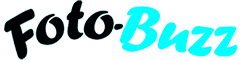
Mary Gilbert
Ooooooh, many thanks – off to have a go at this
Paul Cecil
That’s really useful, thanks!
Steve Berry
Very useful thank you.