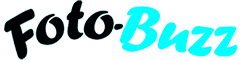Blog Large – Classic (Centered)
Lightroom: Using the Radial Filter Tool
Lightroom's Radial Filter Tool doesn't get an outing every day but it is useful for creating a targeted vignette that can help by adding a subtle (or not so subtle) frame to your main subject, writes Andrew James.
Photoshop: Layer Masks Made Easy
The very mention of layer masking in Photoshop will have many photographers stampeding for the nearest exit, as it sounds complex, technical and far removed from the practice of taking pictures, writes Jon Adams. But suspending your natural reaction will lead to an interesting discovery, because lay...
Photoshop: Using the Content Aware Tools
Discover an easy way to recompose and reformat your images using the Content Aware commands, writes Jon Adams. You'll know by now that there are often countless ways of achieving the same result in Photoshop, and what distinguishes the good methods from the bad is the quality of results and the time...
Photoshop: Adjustment Layers made easy
Understand the basics of Adjustment Layers and discover why they're the most efficient, most practical and most flexible method to use for common editing tasks, writes Jon Adams. In this in-depth video I will explain the benefits of Adjustment Layers in Photoshop, and how they can offer distinct adv...
Photoshop: Layers Made Easy
The concept of Layers isn't easy to grasp, but it's such a core part of image-editing that getting your head round the idea is vital, writes Jon Adams. In this video I'll introduce you to the notion of Layers using simple colours and shapes, and then employ the same techniques on a real photo to dem...
Photoshop: Making Triptychs Part 2
Discover more ways you can create your own three-in-a-row presentations, using selections, layers and artistic brushes, writes Jon Adams. Triptychs are a classic way to show off a set of images linked by a common element, but presenting them can throw up challenges to those not familiar with Photosh...
Photoshop: Making Triptychs
A triptych is a set of three pictures with a common factor that links them together. In this video, find out how you can create templates in Photoshop that will allow you to make top-notch triptychs with ease, and develop new ideas for presenting your best photos, writes Jon Adams.
Photoshop: Transform Cropping
Discover how to use the versatile Transform command instead of the Crop tool when cropping images in Photoshop, writes Jon Adams.The Crop tool is the most obvious choice when you want to trim off edges or refine your composition. But next time you're about to use it, make sure you try the Transform ...