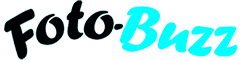Blog List – Modern
Lightroom: Using the Texture Slider
The latest release of Lightroom and Adobe Camera Raw includes a new Texture slider in the Basics Tab so what is it for and how does it work, asks Andrew James?
Photoshop: Doing Cutouts
As a response to requests on the Tech Lounge for advice on making cutouts, here's how you can use Photoshop's Selection Brush and Select & Mask command to get superbly detailed edges - right down to single strands of hair, writes Jon Adams.
Lightroom: Guided Upright Tool
If you want to sort out converging verticals and wonky horizontals in LR, then you need to look in the Transform Panel, writes Andrew James, where you can use the Guided Upright Tool to sort out your issues
Photoshop: Enhancing nature shots
Mary Gilbert's shot of black-backed gulls offered lots of possibilities for different crops, and drew lots of positive comments in the critique section, writes Jon Adams. In this video, I take look at how it could be framed to focus the viewer on a particular story, and how it might be enhanced to c...
Lightroom: Using Virtual Copies
If you are not already using Virtual Copies to create different versions from the same file in Lightroom then you certainly should be, writes Andrew James. Here I am going to show you just how easy it is to create as many different versions of an image as you want without having to lose your previou...
Photoshop: Raw conversion in ACR
In this tutorial I'm going to show you how to give a flat raw file a real boost using Photoshop's raw conversion software, Adobe Camera Raw (ACR), writes Jon Adams.
Lightroom: Presets or Profiles?
Since Lightroom Classic first launched, the profiles tab that was hidden in the Calibration Panel is now at the top and offers a lot more opportunity for speedy processing than before, writes Andrew James. It does something similar to Presets but works in a different way and that's what I'll explain...
Photoshop: Layers & Blending Modes
Foto-Buzzer Rosie Jackson wanted to create a silhouette of cranes flying in front of a sunset using two different images, writes Jon Adams. In this video, I'll take you through the process of combining and blending different pictures together using Layers and Blending Modes in Photoshop CC.