Today, 28th December I decided to upgrade my iMac (2017) to Big Sur after running Big Sur on my late 2015 MacBook Pro for the last 6-8 weeks without any issues. This turned out to be a big mistake and cost me about 5 hours of my time today. The version upgrade was to the latest and my MacBook Pro I discovered is running the previous version
However, with the help of two Apple Support girls, Jonida and Diana at Apple’s support centre in Oporto we eventually got to the bottom of the issue.
The problem I was experiencing was Internet connectivity issues, sometimes it worked but more often, it didn’t. Jonida, who was on the first call got me to do all sorts of tests to no avail and in the end I was asked to re-install Big Sur which I did with her guidance. This, unfortunately did not resolve the problem, so I requested a call back and got Diana.
Diana had me try some other actions but ran out of options, so she consulted another technical team. After 4-5 mins or so she asked me to do the following:
- Open System Preferences and select Network
- Click the ‘Advanced, Button to get this screen:-
- Click on the ‘Proxies’ tab to get this screen:-

The problem is that ‘SOCKS Proxy’ was checked (probably during the upgrade) and the solution is to uncheck and click the OK button. This will take you back to the 1st screen above and the ‘Apply’ button in the bottom right will be active. Click that to apply the update you have just made.
This resolved my particular issue, probably caused by a number of settings and the make up of my iMac. So this may resolve any Internet connection issues you might get when upgrading your Mac to Big Sur.
All other Apps and Applications appear to be working fine – so far!
I cannot praise enough the helpfulness, patience and perseverance of Jonida and Diana. They are a credit to the Apple Support team in Oporto.
Hope this helps.
Published in Uncategorized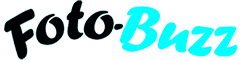
Nigel
I upgraded my iMac without difficulty but I’ll keep a copy of your ‘fix’ for future reference. I moved to Macs to avoid problems like this (my job before I retired had been, in small part, keeping 130 Windows machines going) which plague Microsoft products. Hope this isn’t a sign of things to come.
Paul Barrow
I don’t think it will be Nigel . It is the 1st major issue I’ve had since moving to Macs about 8 years ago.
Shaun Pugh
Thanks Paul. I upgraded my 2020 MB Air, but I’ve not noticed any issues other than the odd application glitch, which have all been fixed by updates since then.